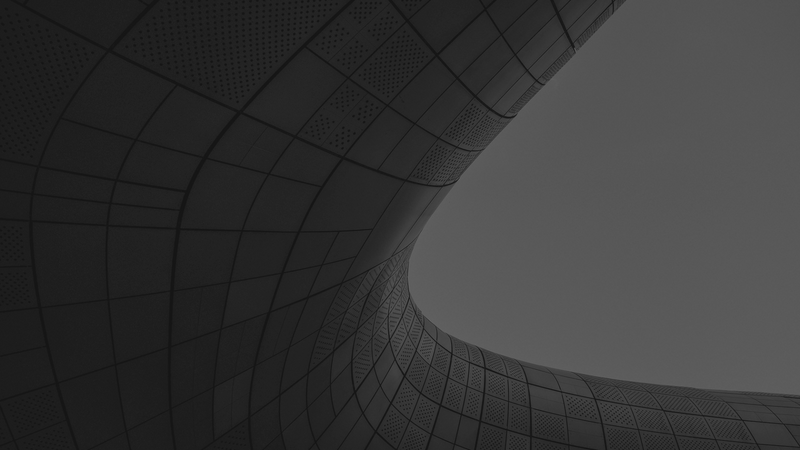Examples
Documentation
Overview
This component puts an image on the background with an svg filter applied to it. The svg must be inline on the page for the filter to work in all browsers.
Usage
Class | Applied to | Outcome |
|---|---|---|
.pf-c-background-image | * | A fixed background image is applied to the background of the page. |
.pf-c-background-image__filter | * | The inline svg that provides the filter for the background image. |
CSS variables
| .pf-c-background-image | --pf-c-background-image--BackgroundColor | #151515 | ||
| .pf-c-background-image | --pf-c-background-image--BackgroundImage | url("../../assets/images/pfbg_576.jpg") | ||
| .pf-c-background-image | --pf-c-background-image--BackgroundImage-2x | url("../../assets/images/pfbg_576@2x.jpg") | ||
| .pf-c-background-image | --pf-c-background-image--BackgroundImage--sm | url("../../assets/images/pfbg_768.jpg") | ||
| .pf-c-background-image | --pf-c-background-image--BackgroundImage--sm-2x | url("../../assets/images/pfbg_768@2x.jpg") | ||
| .pf-c-background-image | --pf-c-background-image--BackgroundImage--lg | url("../../assets/images/pfbg_2000.jpg") | ||
| .pf-c-background-image | --pf-c-background-image--Filter | url("#image_overlay") | ||
View source on GitHub