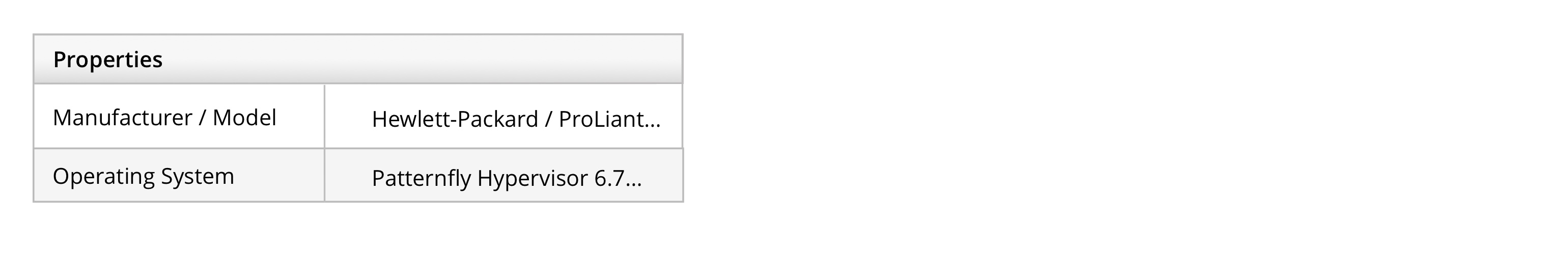Style guide
Common terminology
| Term | Usage | Opposite | Notes |
|---|---|---|---|
| Add | (v.) Use to describe the action of adding an existing item to an existing list, group, view, or other container element. | Remove | If the object being added is not readily apparent from the context, consider adding a noun, like Add User. If you are creating a new object, do not use Add. See Create. |
| Change | Do not use. See Edit. | ||
| Create | (v.) Use to describe the action of creating something new. | Delete | If the object being created is not readily apparent from the context, consider adding a noun to the button label, like Create User. New or Add are not recommended for this use case. See "Add" for usage guidelines. |
| Delete | (v.) Use to describe the action of completely removing an object. Delete is a destructive action. | Create | Erase and Remove are not recommended for this use case. See Remove for usage guidelines. |
| Edit | (v.) Use to describe the action of making changes to an object like a file, configuration, or policy. | Modify and Change are not recommended for this use case. | |
| Login | (adj.) Use to describe something related to the act of logging in to an application, like login page. | Login can also be used as a noun as an alternative for username, but username is recommended. | |
| Log in | (v.) Use to describe the action of logging in. | Log out | |
| Log out | (v.) Use to describe the action of logging out. | Log in | |
| New | Do not use. See Add or Create. | ||
| Remove | (v.) Use to describe the action of removing an item from a list, group, view, or other container element without completely deleting it. Also see Add and Delete. | Add | If what you are removing is not readily apparent from the context, consider adding a noun to the button label, like Remove File. |
| Select | (v.) Use to prompt the user to select an item from a list, group, view, or other container element. | Deselect | Do not use “choose” for this use case. |
| Username | (n.) Usually a unique ID like, ssmith123. |
Abbreviations
General rules
- Use abbreviations that users are familiar with, and write out uncommon abbreviations.
- Abbreviate units of measurement.
- Use abbreviations consistently.
Common abbreviations
| Abbreviation | Usage |
|---|---|
| e.g. and i.e. | Use sparingly. E.g. means "for example," and i.e. means "in other words." Add commas after each (e.g., and i.e.,). Adapted from Red Hat Corporate Style Guide. |
| KVM | Refers to a kernel-based virtual machine. |
| sysadmin | Avoid using abbreviations like "sysadmin" and "SysAdmin" as these are too informal. "System" should be singular (i.e., not "systems administrator"), because it can include both a single system and multiple systems, similar to "database administrator" or "brain surgeon," who work on more than one database and brain, respectively. Taken from Red Hat Corporate Style Guide. |
| U.S. | As a noun, use "United States" unless there are space constraints. As an adjective use "U.S." (e.g., U.S. soldier). As part of an organization, use "U.S." Taken from Red Hat Corporate Style Guide. |
| VM | Refers to a virtual machine. OK to abbreviate as long as you've spelled it out once in the first occurrence, and as long as "VM" won't be confused with other terms that share that acronym. Taken from Red Hat Corporate Style Guide. |
| N/A | Refers to data not available. Applies to tables, list views, card views, etc. |
| -- | Refers to data not applicable. It is different than N/A that data would never be available for the object. |
Acronyms
General rules
- Use acronyms that users are familiar with, and write out uncommon acronyms.
- Use acronyms consistently.
Capitalization
Sentence style
Use sentence-style capitalization for all text elements, except the following:
- Product names (Red Hat Virtualization, PatternFly, Red Hat CloudForms)
- Proper nouns (individual, organization, or location)
- Acronyms and initialisms (RHEL, URL, TCP/IP)
Sentence style capitalizes only the first word of each sentence and proper nouns, like names.
Date and time
Whenever possible, it is best to enable users to customize the format in which date and time are displayed in the interface.
These date and time standards are based in American English, but date and time is formatted differently depending on language.
Date
For applications or websites that will be accessed globally, use DD Month YYYY.
Whenever possible, write out the full name of the month. If you have space constraints, use the 3 letter abbreviation for the name of the month.
- Jan
- Feb
- Mar
- Apr
- May
- Jun
- Jul
- Aug
- Sep
- Oct
- Nov
- Dec
Examples Thursday, 01 January 2019
07 January 2019
07 Jan 2019
When you represent the date as a numeric value or label, use the ISO Standard 8601: YYYY-MM-DD.
Time
Time can be displayed in the user's time zone or in UTC.
- UTC is recommended for cases where people may be collaborating across time zones (for instance, tracking incidents on a server).
- The user's time zone is recommended when the user has the option to switch to/from time zones within the application settings.
When representing date and time, include the time stamp after the date and separate with a comma.
Examples Thursday, 21 January 2019, 9:38:11 PM EST
07 Jan 2019, 23:33 UTC
9:38:11 PM
9:38 PM
Absolute and relative time The use of absolute or relative times stamps will depend on your user needs and use case. If your user is primarily interested in understanding the exact date and time that an event occurred, use an absolute timestamp.
If users are interested in how long ago an event occurred, use a relative timestamp.
When reporting relative time, follow these examples:
| Timeframe | Usage |
|---|---|
| 0-60 seconds | Just now |
| 1-60 minutes | 4 minutes ago |
| 1-24 hours | 4 hours ago |
| Yesterday | 1 day ago |
| 1 - 30 days ago | 24 days ago |
| 1 month - 1 year ago | 4 months ago |
| 1 year + | 21 Jan 2019 |
| Exact date and time | 21 Jan 2019, 23:33 UTC |
Punctuation
- Ampersand: Avoid using ampersands; use "and" instead.
- Colon: A colon follows introductory text that appears above a control.
- Comma: Use serial commas. A serial comma is the comma before the "and" in a series of three or more items (e.g., Item 1, item 2, and item 3). Taken from Red Hat Word Nerds.
- Currency: For currencies that use the symbol "$" alone, modify with the first two letters of the ISO code (e.g., US$1,500 (United States), AU$1,500 (Australia), HK$1,500 (Hong Kong), CA$1,500 (Canada)). For other currencies, use the national currency symbol whenever possible (e.g., £1,500 = British pound, €1,500 = Euro, ¥1,500 = Japanese Yen, etc.). Generally, we do not provide currency conversions. Taken from Red Hat Corporate Style Guide.
- Ellipses: Use an ellipsis (...) to indicate that text is truncated.
- Exclamation Point: Avoid using exclamation points except when referring to a command (e.g., the "bang" (!) command).
- Hyphen: Hyphenate when needed for clarity.
- You will usually hyphenate:
- Complex adjectives (compound modifiers). This is when two adjectives work together to modify an object. The hyphen is used when the first adjective modifies the second adjective (e.g, cloud-based solutions, right-side paralysis, system-wide menu).
- Exception: We never hyphenate "open source," even when used as a complex adjective.
- When the prefix ends in a vowel and the word that follows begins with the same vowel (i.e., semi-independent, pre-emptive).
- Exceptions: Cooperate and coordinate.
- Capitalized words with a prefix (e.g., un-American, non-British).
- Double prefixes (e.g., sub-subparagraph, re-sublet).
- Complex adjectives (compound modifiers). This is when two adjectives work together to modify an object. The hyphen is used when the first adjective modifies the second adjective (e.g, cloud-based solutions, right-side paralysis, system-wide menu).
- You will usually not hyphenate:
- Words that begin with prefixes. Prefixes can include "multi," "non," "sub," "co," "semi," "pre," "re," etc.
- Exceptions: When not hyphenating makes it unclear (e.g., "He re-covered the leaky roof."). When using words that begin with "non," when the dictionary says otherwise (e.g., nonaddictive, nonabrasive, nonalcoholic).
- Words that begin with prefixes. Prefixes can include "multi," "non," "sub," "co," "semi," "pre," "re," etc.
- You will usually hyphenate:
- Percent: In text, use the word "percent" (e.g., 10 percent to 20 percent). In tables, use the percent symbol (e.g., 10% to 20%).
- Question Mark: Place a question mark at the end of a question (e.g., "Are you sure you want to delete this file?").
Truncation
Instances where text might need to be truncated
- Whenever the string overflows the container and you don't want the text to overflow to multiples lines. For example:
- Page titles that show object/host names.

- Table or list view cells that contain long strings or lots of data, and that have some method to view the full text.
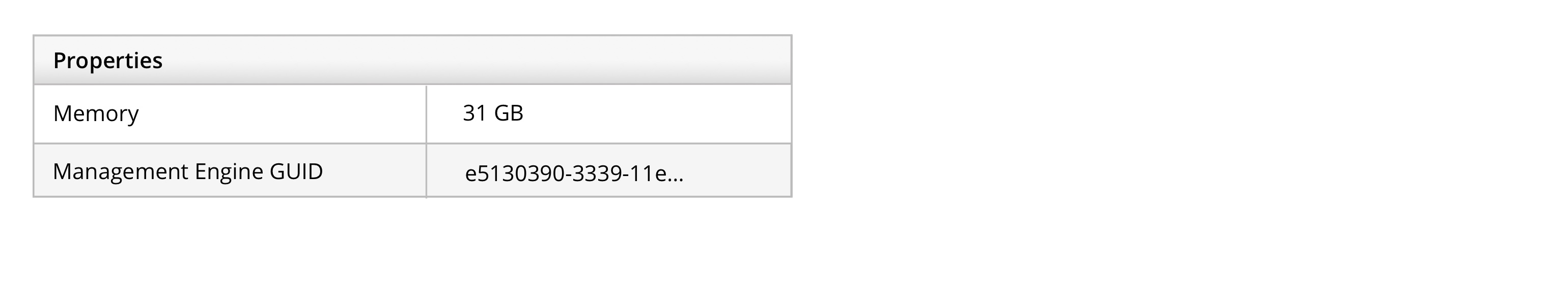
- Page titles that show object/host names.
Whether to design for truncating strings at the beginning, end, or in the middle requires a bit of research
Does the product you are designing for have a default truncation scheme? For example, if your product has a default setting for how to truncate host names, but also a user preference if users want to change it to suit their naming scheme, you should follow that scheme along with the guidelines here.
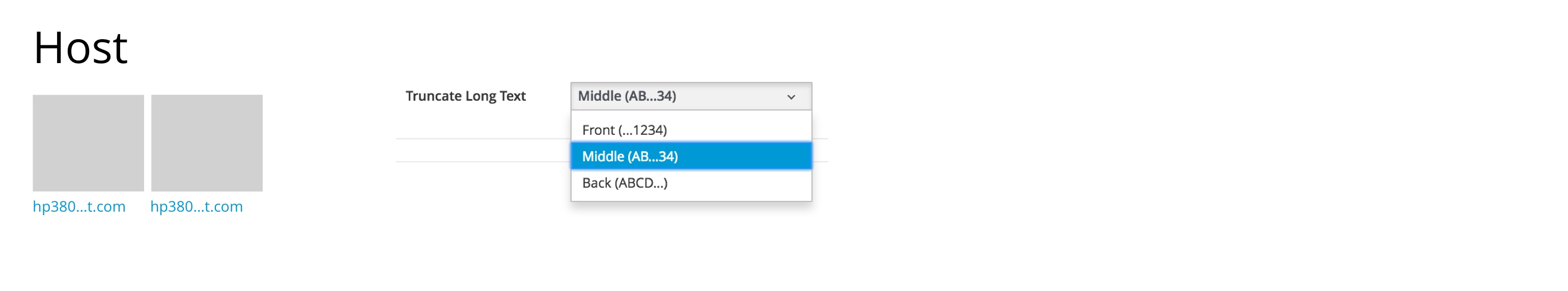
If the product doesn't have a default truncation choice, think about how the product's users are apt to name objects. Is it more likely that the unique part of the name will be at the beginning or end of the string? Based on the answer, we recommend either truncating at the end of the string (i.e., abcdef...) or truncating in the middle of the string (i.e., abc...ghi). The method you choose should be based on which part of the string that is not truncated is more likely to differentiate the item.
Additional truncation guidelines
Avoid abbreviations or truncated text in navigation items (i.e., all levels of navigation in the masthead and left navigation).
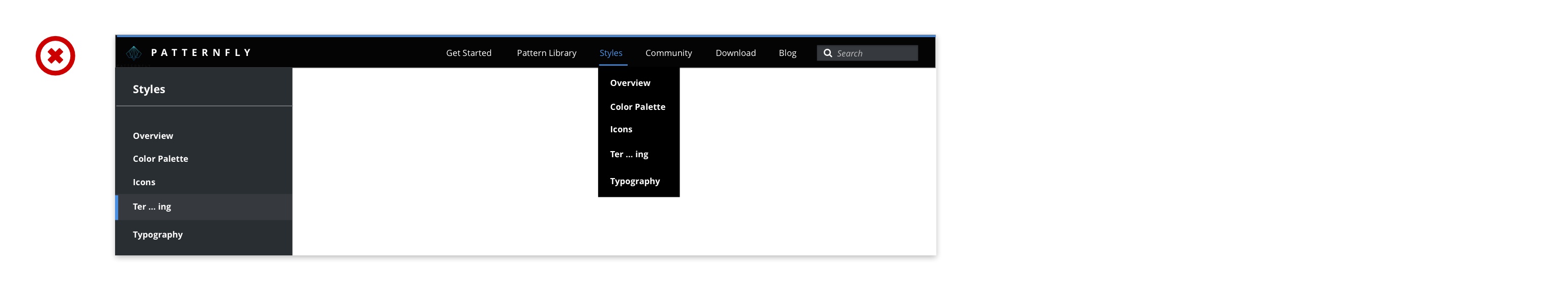
In any container holding a string, if there is not sufficient room for the full spelling or hyphenated word, consider abbreviating the text. See Common Abbreviations for examples, or reference the Chicago Manual of Style. Do not truncate text in column headings.
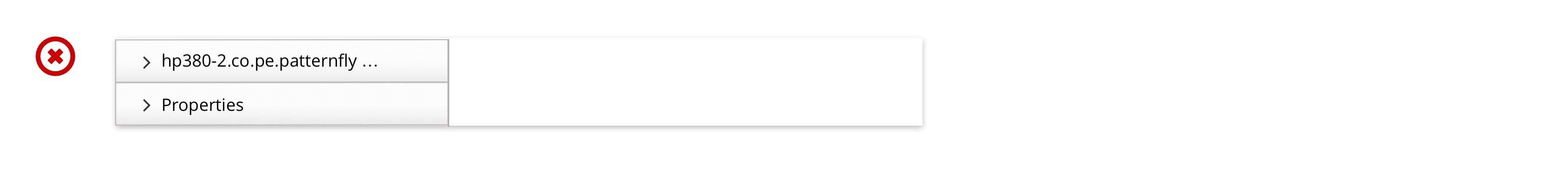
Indicate truncated text with an ellipsis (…). If the text is part of a link, the ellipsis should be part of the link as well.
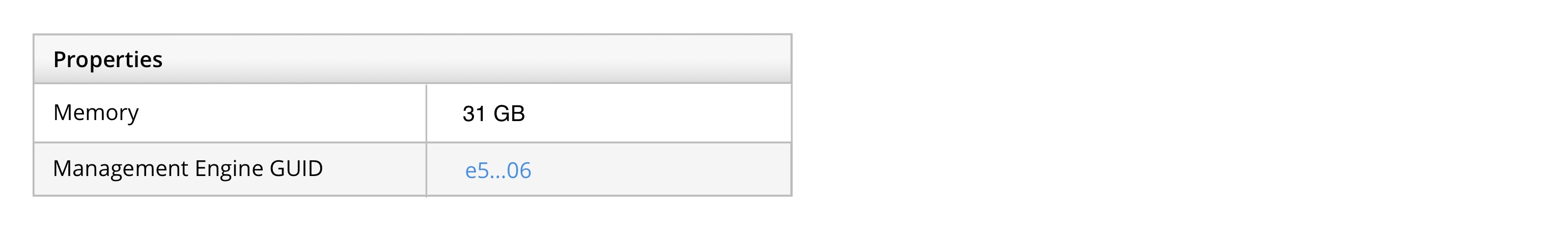
Leave no fewer than 4 characters when truncating text, and preferably leave enough characters to give a fair idea of what the string says (i.e., don't truncate demo1.internal-el6.satellite to de...).
Ensure that there is at least one method for the user to view the entire string. We recommend the use of a tooltip (useful for less than 150 characters or so). Other options include expanding rows and overlays.
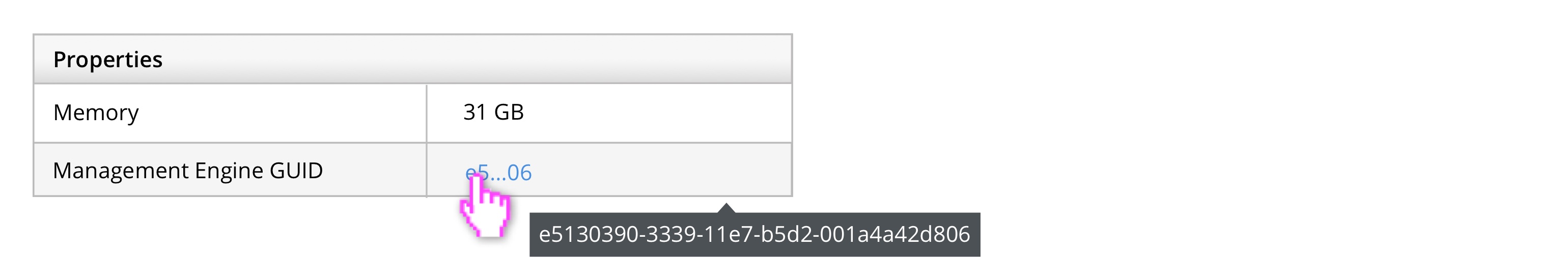
For UI text (as opposed to user-generated text), keep in mind that some truncation could cause awkward words (e.g., "associate" truncating to "ass..."). Avoid these scenarios whenever possible.
Avoid truncation directly before or after punctuation whenever possible, as it may make it difficult to differentiate whether the punctuation is part of the ellipsis or part of the name (i.e., don't truncate demo1.internal-el6.satellite to demo1….).
If a table column is resizable, the truncated text should adjust accordingly and follow the preceding guidelines.
Large size:
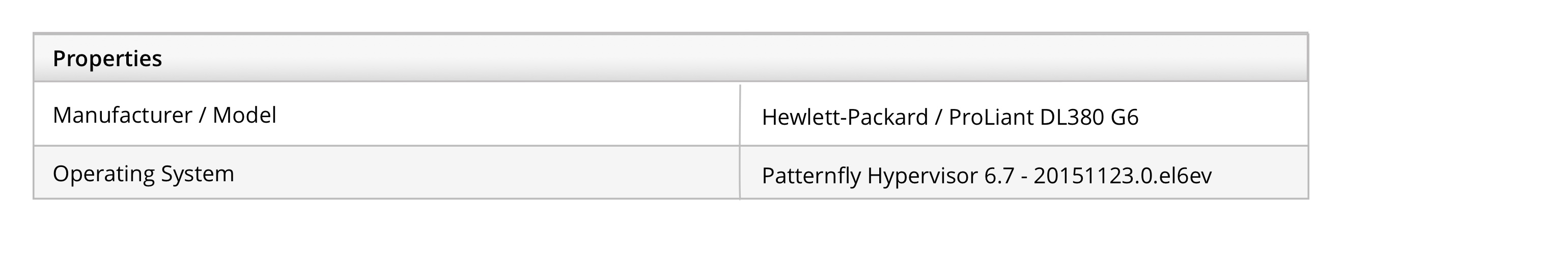
Small size: